I’m having trouble with Elementor not loading when I try to edit a page on one of my WordPress sites. The strange thing is that Elementor works fine on other sites hosted on the same server, so it seems to be an issue isolated to this particular site. I haven’t changed any server settings, and other plugins/themes appear to be the same version across all sites.
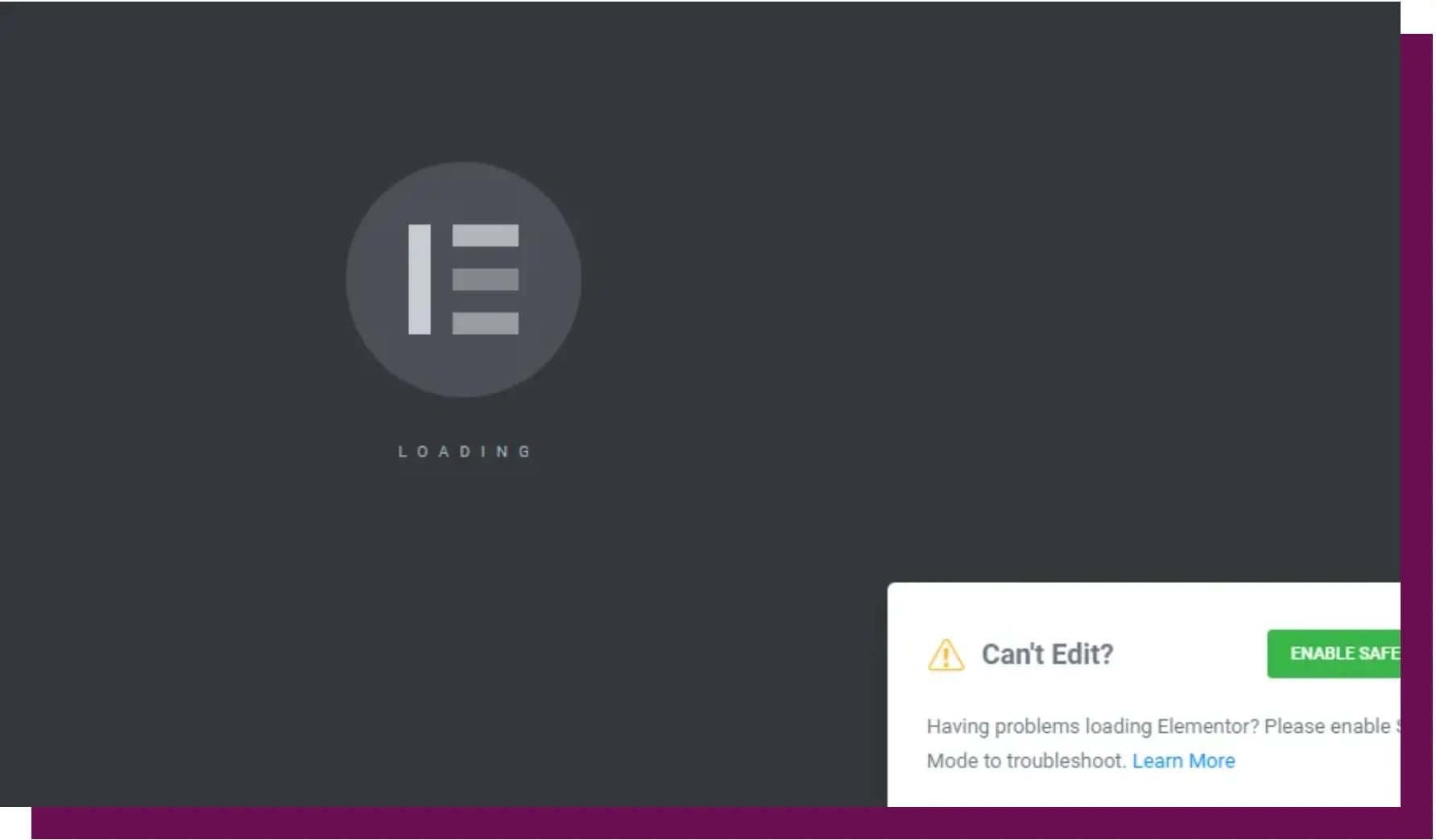
Has anyone experienced this kind of problem before? What steps should I take to figure out why Elementor isn’t loading on just this site? Are there specific error logs or settings I should check, or common conflicts I might have missed? Any advice or troubleshooting steps would be greatly appreciated.


Hi Leanda, let me try to answer this as concisely as possible:
Common Causes for Elementor Not Loading:
Quick Fixes:
Last Resort:
Hope this helps you get back to editing!
The easiest way is to consult your hosting provider. This happened to me before and they helped me fix it. But it depends on your hosting provider of course. Goodluck!